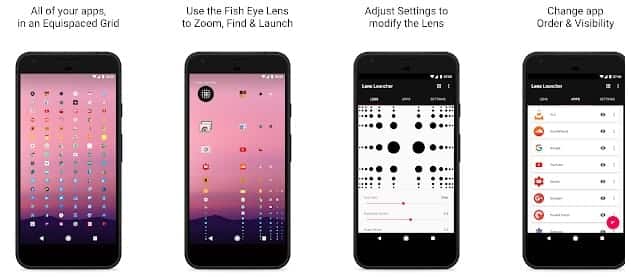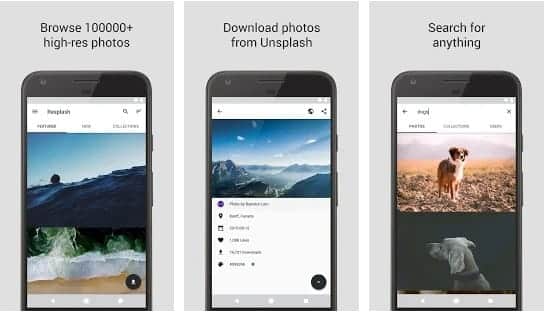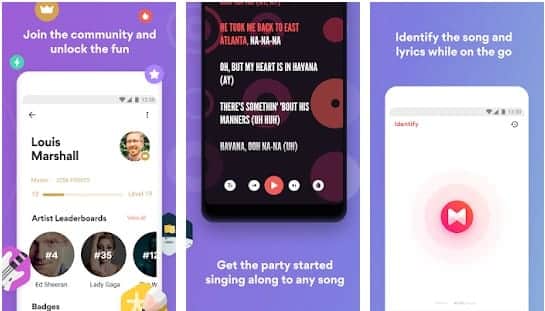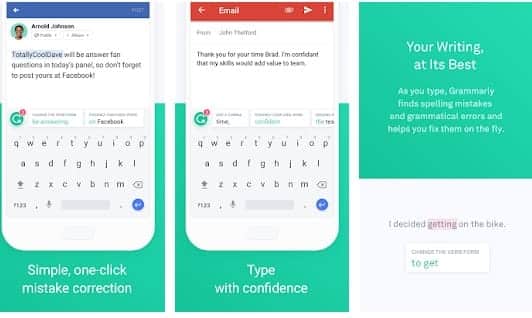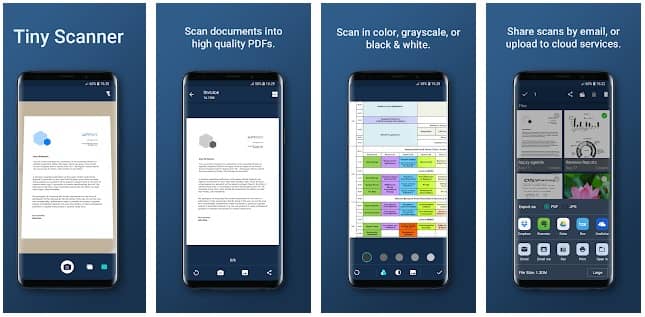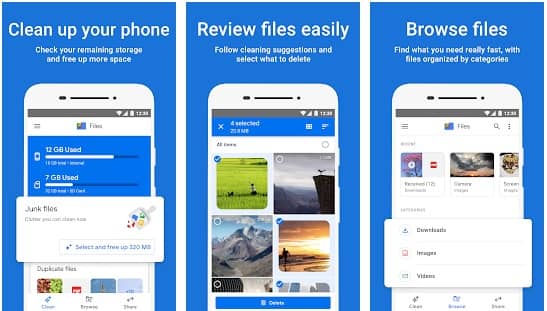So these are some of the best apps for android that will definitely enrich your Android experience.
Best Free Android Apps
Lens Launcher
Best Free Android AppsLens LauncherAnyBooksResplashUnfold — Create StoriesXenderStatus Bar & Notch CustomizerMusixmatchGrammarly KeyboardTiny ScannerFilesWhat Are The Best Free Apps For Android?
The first unique and interesting Android app on the list is Lens Launcher. As the name of this launcher suggests, it functions as a fisheye lens and makes browsing applications reasonably efficient. Using the in-app settings you can customize the size and appearance of icons. Lens Launcher will definitely provide a unique look to your Android smartphone. Download Lens Launcher
AnyBooks
AnyBooks allows users to explore & read millions of free ebooks. This educational app has an extensive collection of ebooks from many different genres like Fiction, History, Career, Religion & Spirituality, Humor, Romance, Biographies, and much more. Furthermore, ebooks on AnyBooks are available in around a dozen languages. AnyBooks is a must-have android app for students and book enthusiasts. Download AnyBooks
Resplash
The next must-have Android app on the list is Resplash. If you want to improve the visual appearance of your Android smartphone, then the high-quality wallpapers on Resplash might impress you. Photos on Resplash are very well segregated into different collections. Moreover, the material UI of Resplash makes exploring new wallpapers reasonably simple. Lastly, Resplash also allows users to view user profiles, curated collections, photostats and EXIF data. Download Resplash
Unfold — Create Stories
Unfold is another impressive application that can be used for creating beautiful and engaging social media stories. The minimal and elegant templates on Unfold will help you to stand out from the crowd. Editing tools and custom fonts on Unfold make your stories visually appealing. This android app supports all sorts of photo and video media imports. Furthermore, Unfold offers high-quality exports that can be directly uploaded on Instagram, Snapchat, and Facebook. Download Unfold
Xender
Xender is one of the most feature-rich file-sharing applications. This reliable file-sharing app supports cross-platform transfers and its available for Android, iOS, Tizen, Windows, and macOS. Xender allows users to transfer all sorts of file types be it documents, photos, music, videos, and even apps. In addition to that, there is no file size limit. Xender also doubles up as an efficient smartphone replication tool using which you can transfer data like contacts and messages from your old phone to the new phone. Download Xender
Status Bar & Notch Customizer
It didn’t even take a year for Android OEM’s to replicate the notch on the iPhone X. Well, customization is one of the major highlights of Android OS and if your smartphone has a notch you can customize it as well. Using the status bar & notch customizer you can change the color or the background of your smartphone’s notched display. In addition to customization, you can even remove or hide notch from your smartphone. Overall, its an interesting customization app that is worth checking out. Download Status Bar & Notch Customizer
Musixmatch
Musixmatch is one of the best android apps for generating lyrics for millions of songs. This popular lyrics app is synchronized with popular music streaming services like Spotify, Youtube, Pandora, Apple Music, SoundCloud, Google Play Music. The clean and easy to navigate UI of Musixmatch makes fetching lyrics very simple. Using Musixmatch, you can even control media playback on your smartphone. Apart from lyrics, Musixmatch allows users to gather information about the music tracks and fetch the cover art. Download Musixmatch
Grammarly Keyboard
The next best Android app on the list is Grammarly. As the name of this app suggests, this keyboard-based app automatically rectifies grammatical errors, spellings, and checks overused words. Grammarly offers advanced punctuation correction and enhances the vocabulary of your written content. This app works seamlessly with every Android app that uses a keyboard. Overall, Grammarly is a must-have android app for rectifying basic grammatical errors and spellings. Download Grammarly Tiny Scanner is another useful Android app that allows users to scan physical documents, photos, receipts, reports and convert them into images and PDF files. This helpful application also enables users to name and organize scanned files into folders. You can export and share the scanned documents in color, grayscale, and black & white. Using Tiny Scanner your scanned files to your computer via WiFi. Lastly, the application allows users to share scanned documents to Dropbox, Evernote, Google Drive, OneDrive, and Box. DOWNLOAD Tiny Scanner
Files
The last best Android app on the list is Google Files. This feature-rich file manager offers doubles up as a storage optimizer and file-sharing tool. Google Files works flawlessly with every Android smartphone and helps clean up junk files. The files shared via Google Files are encrypted end-to-end via WPA2 encryption. You can also backup your files directly to the cloud or your phone’s SD card. Overall Google Files is a must-have android app for faster file management. Download Google Files
What Are The Best Free Apps For Android?
Some of the best free apps for Android are: CONCLUSION So these were some of the best Android apps that will definitely help you in one or the other way. Do share your personal recommendations for the best Android apps in the comments section below.