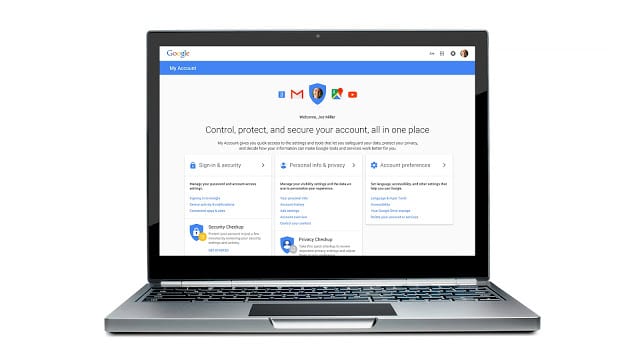Those who have accounts, there are three setting groups in order to control your accounts. The first one is “sign-in & security” card wherein you can manage to sign in and control devices and apps that use Google accounts. There is the security setup wizard where you can see and modify your passwords and two-step security controls where you can verify all your phones, computers and tablets. The second step is “Privacy Control“. Through this step you can feature your publicly shared Google Images as a background for its products and services. Google’s privacy controls enable people to limit the kinds of ads they see on Google Play, how you share YouTube videos and how it serves you ads, to name a few other tweaks. The third step is “account preferences” card that helps in changing your language and input tools, adjust Google Drive storage and delete accounts or devices. Google analyzes people’s interests and habits to show them ads about products most likely to appeal to them. It also revealed a new privacy policy where there are details of the data collected from you, how it uses it, how it targets you with ads and what you can do to control all that.The reliance of personal data to target ads has subjected both Google and Facebook to harsh criticism by privacy watchdogs and some competitors. There are lot of major changes happening due to criticism Google has to face for its overly complicated security settings. This new system has launched to protect you and your information on Google,” and “there’s much more to come.”