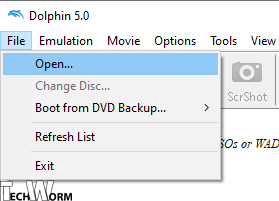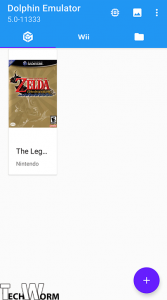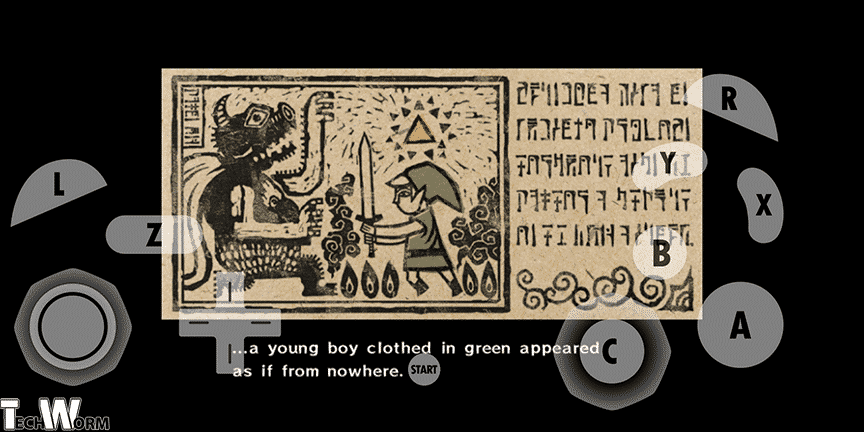After the overwhelming success of NES and Super NES, Nintendo introduced a slimmer version of the video gaming console that could be plugged into the television for playing. The cube-shaped gaming console hit the shelves in the early 2000s and competed for neck-on-neck with Sony’s PlayStation until 2007. It was then succeeded by Wii to take on the market leader PlayStation 2.
What Is Dolphin Emulator?
Dolphin emulator is a free and open-source video game console emulator for the GameCube and Wii games that runs on Windows, Linux, macOS, Android, and iOS.
What Is Dolphin Emulator?Is Dolphin Emulator Legal?Prerequisites for Installing Dolphin Emulator on PCHow to use Dolphin Emulator on PC?Does the Dolphin Emulator work? Is it compatible?What do you need to run Dolphin Emulator on PC? Dolphin Emulator requirements for PCProcessorRAM Operating System Graphics Processing Unit(GPU) Accessories(if available)Dolphin Emulator for AndroidDoes the Dolphin Emulator for Android work? Dolphin Emulator for Android RequirementsHow to use Dolphin Emulator on Android?Configure controls of Dolphin Emulator on AndroidBest Games for Dolphin Emulator 1. Legend of Zelda: The Wind Waker2. Pokemon XD: Gale of Darkness3. Metroid Prime4. Luigi’s Mansion5. Resident Evil 4
This means You can install and run Gamecube and Wii games on your window PC, android smartphone or Linux, Mac PC using the Dolphin emulator.
Is Dolphin Emulator Legal?
The code base of the emulator is legal and is a part of open-source development. Github host the entire code for collaborative development. It is developed by over 200 volunteer developers that have helped shape the emulator over the years. Running ROMs on the emulator that is downloaded from pirated sites is, however, illegal, and I strictly advise against it. Games owned by you can be ripped into the ROM for emulator to run is legal, as long as you use it for yourself. Dolphin emulator does borrow DSP(Digital Signal Processor) for efficient audio emulation, which can be used from your owned modded Wii legally. Downloading the same might come in the purview of illegality.
Prerequisites for Installing Dolphin Emulator on PC
Before diving into gaming on the emulator, install the latest version of Visual C++. Update it if you installed a while ago like I did because the emulator demands the latest version available. Download Visual C++ First of all, you will need to download the Dolphin emulator. Windows version is available. I would suggest sticking with the stable versions as they have the least amount of operational problems. However, if you are looking to try the new features in the pipeline before they are officially pushed out, then experimental versions are your guests. Download Dolphin Emulator Linux users can refer to the installation guide for proceeding further. The download link for the Linux version was removed from the site owing to some undisclosed reasons. Dolphin Emulator for Linux
How to use Dolphin Emulator on PC?
The backup ROMs formats supported by the emulator are: ELF, DOL, ISO, GCM, CISO, GCZ, WAD, WBFFS(since version 3.0). The Dolphin emulator does not support other formats as of now. If you attempt to load them, a blank black screen appears for a few seconds and closes the emulation window.
Does the Dolphin Emulator work? Is it compatible?
Through the collaborative efforts of several hundred developers, the Dolphin emulator is playable for over 60% of the games requested on their forums. While over 35% are perfect without any glitch right now, the game compatibility is addressed by the forum members who take up individual games in forum threads. They take up feedback on the initial fixes and initial compatibility errors. You can check out the level of compatibility of your game from their compatibility section. Check Dolphin Emulator’s Compatibility with your game
What do you need to run Dolphin Emulator on PC? Dolphin Emulator requirements for PC
Processor
Intel users are recommended to have i5 or higher. However, the developers have not seen a significant difference between i5 and i7 in the current generation. Newer generations are expected to have higher performance frequency per core. K series have overclocking abilities that augment the performance. In contrast, U and Y series often have performance issues due to lower clock speeds. For AMD users, Ryzen series and above is recommended for seamless emulation as older generations lacked the power to match up with the demands of the emulator. In case of doubt, you can always refer to the forum and post questions if the need arises. Visit Dolphin Emulator Forum
RAM
At least 2 GB of RAM is recommended to run the Dolphin emulator. Additional RAM will not improve the performance of the emulator.
Operating System
Since the spring of 2014, the Dolphin emulator has stopped supporting 32-bit versions of the operating system altogether, citing build break issues. It is available in four variants: – Windows 64-bit for Windows Operating System – macOS Catalina onwards as it supports 64-bit. – Android APK for 64-bit – 64-bit Linux version which can be downloaded from the Github source code. To check whether your Windows operating system is running a 32-bit or 64-bit version of Windows, type Settings in Startup Menu. Then head over to the ABOUT section of the settings menu. The SYSTEM TYPE will display either a 32-bit or 64-bit operating system is installed, along with the processor support. Alternatively, if you are on Windows 7, right-click on the computer and head over to the Properties > System Type.
Graphics Processing Unit(GPU)
AMD(ATI) modern mid-range GPUs would suffice for running games on the emulator with Ubershaders. GPUs older than 5 years are not recommended as emulator may struggle to perform. AMD prefers Direct3D over OpenGL, so it will help if you switch it to D3D in the graphics settings of the emulator. Nvidia GPUs older than 5-6 years old will struggle with the Dolphin emulator as well. Any mid-range new generation GPUs will perform at ideal best with the backend of OpenGL, which is set by default. Intel’s Iris Pro iGPUs, which is a part of the inbuilt GPU series that were available on-board motherboards, is now on the processor itself. Iris Pro works the best in communion with D3D. The emulator does not support any iGPU older than Intel HD 4000.
Accessories(if available)
GameCube and Wii console enthusiasts can use accessories to relish a wholesome console gaming experience if these accessories.
Sensors Bar They help convert home-theatres, PCs into gaming console computers by acting as an infra-red receiver from the Wii remotes and TVs. It is the cheaper alternative to Dolphinbar by Mayflash Dolphinbar by Mayflash It is one of the most versatile and compatible sensor bar because they have worked closely with the head developers of Dolphin on fixing compatibility issues from 4.0-2241 version onwards.
Dolphin Emulator for Android
The Android version of the Dolphin emulator has controller settings that are set by default and comparatively easy to use. All the buttons are on the screen and provide a seamless experience for playing Wii and GameCube games.
A Bluetooth sensor can be paired as well to make Wii remote(Wiimote and classic Nintendo controllers) work with your Android emulator. Android TVs have flooded the market, and the Dolphin emulator is working effortlessly on most of the supported ones. Nvidia Shield, Google Chromecast, and Fire TV Stick have certainly helped turn regular TVs into Android TVs that can run Dolphin emulator without a hiccup.
Does the Dolphin Emulator for Android work? Dolphin Emulator for Android Requirements
The Dolphin APK on Android phones requires Android Lolipop(version 5.0) to run, and Android must be 64-bit support, along with the processor. Ice Cream Sandwich(v4.0) onwards Android operating system has pushed for the 64-bit environment for its applications. Therefore, your phone is most likely powered by 64-bit processor architecture if it is not 5 years old since release. Dolphin Emulator for Android Devices
How to use Dolphin Emulator on Android?
The emulator is relatively easy to use on Android. There are three sections, namely Gamecube, Wii, and directory. Load the games by tapping on the PLUS sign that locates the directory or folder where the game’s backup ROM is located. Once the correct directory has been linked, the games will appear on the screen.
Configure controls of Dolphin Emulator on Android
The on-screen buttons can be a bit intrusive for some games that require more screen space in the landscape viewing mode. You can customize the placement of the on-screen buttons to your liking.
Head over to the swipe down option while a game is running. CONFIGURE CONTROLS > EDIT LAYOUT. Adjust the buttons according to your gaming ergonomics and tap on the DONE button to save the changes.
Best Games for Dolphin Emulator
There are Wii and Gamecube games that have enthralled millions of gamers over the years across the world. Some of them have remained in the nostalgia closet of many. Meanwhile, others are played my vintage game console enthusiasts for the sheer joy that these games brought to them. These games continue to be amongst the most played games in the Wii ecosystem, backed by a fanbase that refuses to let them turn into dust. I have mentioned some of the most popular and most played games of the Pre Wii U era, where GameCube was the real thing.
1. Legend of Zelda: The Wind Waker
The Wind Waker is the 10th game in the Legends of Zelda series, developed for GameCube by Nintendo EAD in the year 2002.
It is a role-playing action-adventure game with different outcomes based on the decisions taken by the player. The background of the game starts on an island in the Great Sea. It follows the ADULT LINK timeline as he time-travels back to his childhood after defeating the GANON. The main character’s name is also Link, just like the previous story timeline, who was the HERO OF TIME. Now Ganon has turned while there is no sign of the ADULT LINK. Gamers will enjoy a reasonable amount of time being on Link’s boat named KING OF RED LIONS and quests involving sails between many islands. What Stood Out – A map on the screen called Sea chat that helps Link lurk on the whole island. It is updated as Link finds new islands and quests. – The third-person perspective that involves story narration for building the story up. – Optional side missions and quest to enjoy the game for a more extended period apart from the main storyline.
2. Pokemon XD: Gale of Darkness
Pokemon XD: Gale of Darkness is another role-playing game and a part of the Pokémon series that began in 1989 as a concept game for Gameboy series.
The story is set in 5 years later after its predecessor Pokemon Colosseum. It has introduced the main character named Michael, who is on the journey to catch the Pokemons with a Snag machine given by Professor Kane. Meanwhile, Professor Kane gets kidnapped by the crime syndicate Team Cipher and therefore, the journey of Michael to free Kane ensues. What Stood Out – Battles of Pokemon involving players vs. player, CPU vs. Players. The players set group battles where several Pokemons fights in a group, and the duel rules are custom. Several battle-arenas are available to choose from. – There is an option to create a custom character with the name of your liking for starting your Pokemon journey. By default, there are three characters available such as Michael, David, and Adam. – An open-world themed character that goes on several quests to take the story forward. – Mt. Battle Area with 100 trainer challenges with a new area. It is set in 10 different time zones and split into 10 different battles, with each trainer having a unique level of strength. The player gets a special Pokecoupons for defeating an opponent in battle. Items can be exchanged for special prizes at the front desk of the Mt. Battle area. – Three different Poke Spots can be found in the game where players can lay poke snacks to lure up to 9 wild Pokemon to be captured and then they can be traded for some rare Pokemon.
3. Metroid Prime
Metroid Prime is the first-person shooting action game developed by Nintendo in collaboration with Retro games. It is the fifth installment in the Metro series of games. The first in the series with 3D graphics, with the first-person perspective. This version of the game is a part of three-part story series, Prime.
The game starts with an extended cutscene where other mightier space pirates kidnap the sailing ship of pirates to an unknown inter-planetary location(planet Tallon IV). Samsu, the main hero who is a bounty hunter, is entrusted with the task of fighting the space-pirates while regaining her lost abilities. What Stood Out – Over four types of beams to equip into the weapon to augments its ability to fight other genetically modified pirates. Samus starts with the Grapple beam. – Helmet display that of essentials like vitals, weapons which gives a futuristic look in the game. – You can turn into a morphed robotic ball to tackle enemies with ease. – Target-locking button for easing first-person shooting experience, which would otherwise be difficult with a controller. – There are multiple visors that you can replace your character’s helmet. It provides powers like thermal imaging, X-ray vision, and features such as scanning the enemy’s weaknesses.
4. Luigi’s Mansion
Luigi is a character from the world’s most played and sold game Super Marios Bros which was first introduced back in 1985. Luigi’s Mansion is the second game where the main character is Luigi instead of Mario like we all have played in the past.
The storyline of the game is split into 4-stages, with exclusive access to the training room, and a laboratory by Professor Gadd that can be accessed at any time between the stages. The game starts with Luigi inspecting a map the guides him to ghostly Mansion on his path ahead, which he won in a contest that he does not remember entering. He and Mario decide to meet at the Mansion, but the latter is nowhere to be found when Luigi reaches the Mansion. The crooked mansion houses freed ghosts that were captured by the special person there. The player playing as Luigi has to inspect every nook and cranny to find a key for the main door. Behind the door is a person who helps him in the conquest that comes on later. What Stood Out – Three unique medallions that Luigi must collect to suck up ghosts that are otherwise difficult to suck up his modified POLTERGUST 3000, a modified vacuum cleaner given by the professor. – Players can access the map through the GAME BOY HORROR, another gadget given by the professor. It shows parts of the map explored, the doors opened, and the ones who remain locked by default. – There are some special ghosts that Luigi cannot catch without meeting the unique condition.
5. Resident Evil 4
Resident Evil 4 is a first-person shooter, horror survival game that was initially conceptualized for Playstation 2 before being dropped for a brief period. It was picked up by Nintendo for release before Sony came back into the picture. The game is critically acclaimed for its original storyline, voice-overs, narrative, characters, and overall gameplay.
The storyline revolves around a special agent of the US government named Leon Kennedy, who is sent out on a top priority mission. The US President’s daughter Ashley Graham has been abducted by a mysterious cult that goes by the name of Los Illuminados. The responsibility to bring home the first daughter falls on the shoulders of Agent Kennedy. While on the mission, he arrives in the village of Spain, where every villager is infected by a mind-controlling parasite(Las Plagas). While on the mission, Agent Kennedy crosses path with an old friend. What Stood Out – Players can throw scythes and thrown axes back at the enemies. – The game has introduced CONTEXT-SENSITIVE CONTROLS that enables the player to interact with elements in his environment, like utilizing a ladder, dodging a threat from the surrounding environment, amongst other things. – Advanced realistic inventory system where each weapon takes up a certain amount of space. – Major boss fights with fightback moves that involve quick-time movements. It involves pressing the key quickly on the screen as soon as it appears to perform an attack or dodge the enemy’s wrath. Over to You Dolphin emulator is amongst the most versatile emulator to play Wii games on your PCs and TVs, backed by an active volunteer community that is working tirelessly to make it compatible with as many games as possible. Also Read-
Best Android Emulators For Windows PC And Mac Best iPhone Emulator To Run IOS Apps On PC Best SNES Emulator Best GBA Emulators For Windows PC And Android
Let me know via the comment section if there is some game for the Dolphin emulator that we missed out.