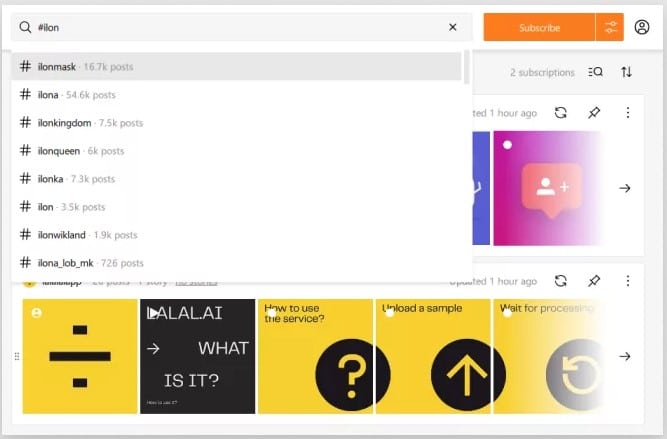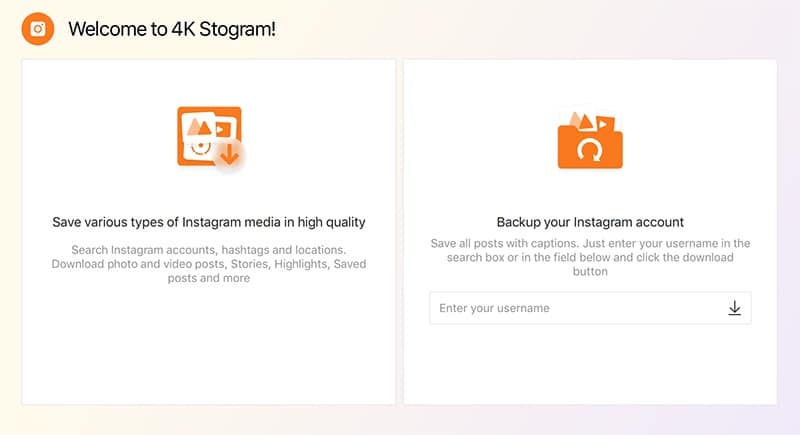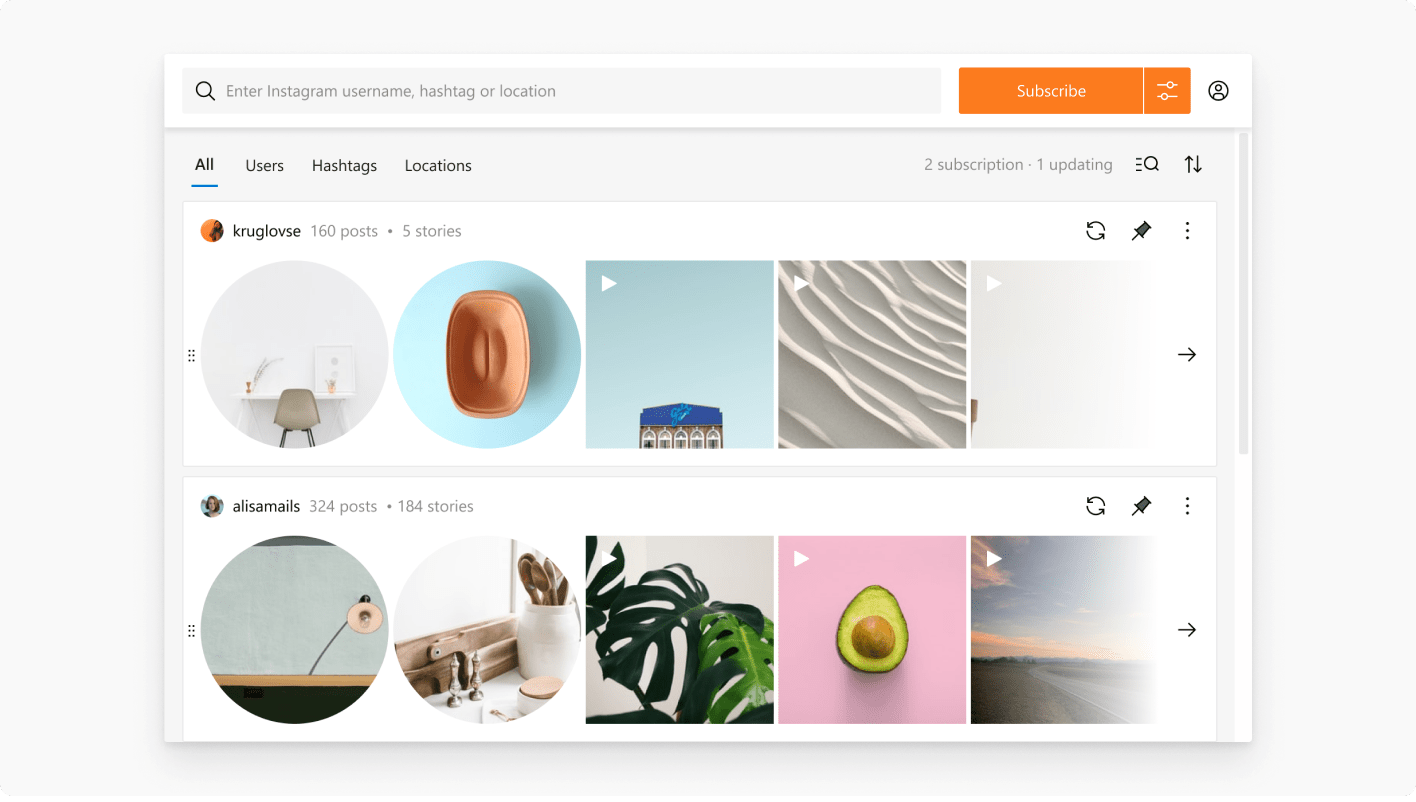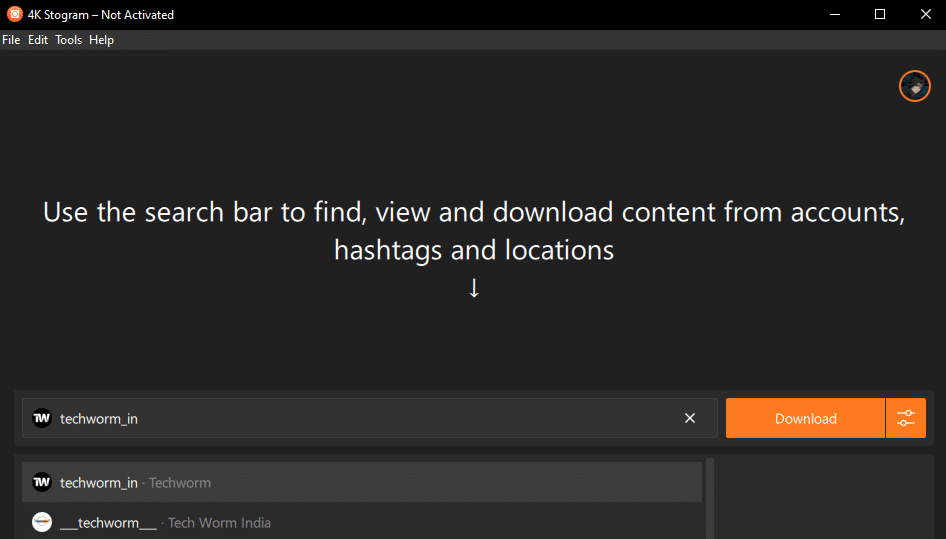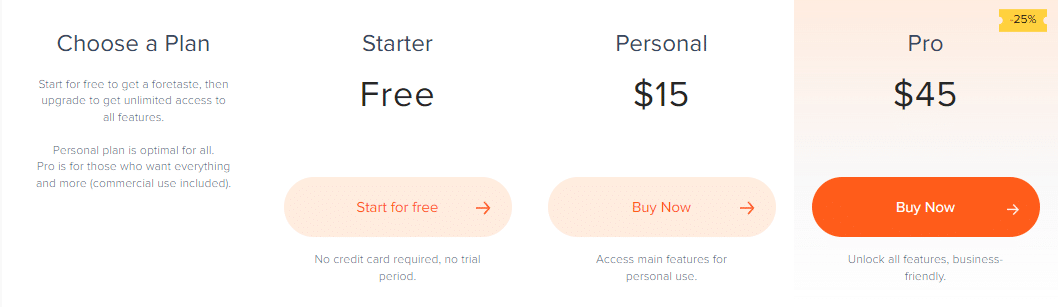Undoubtedly, Instagram is one of the most popular social media platforms with more than 1 billion active monthly users. Every day millions of photos and videos are posted on Instagram. To help people bookmark their favorite photos, videos, and reels Instagram introduced the SAVE POST feature. However, it’s always better to Download Instagram Videos On PC for offline viewing. For that, you need a reliable Instagram Downloader. As the title suggests, in this article we have shared details about a feature-packed program 4K Stogram that can help you Download From Instagram. As always, the detailed review of 4K Stogram is followed by an easy-to-follow tutorial to help you download content from Instagram on smartphones and PC.
4K Stogram: Trustworthy Instagram Downloader
Sadly, Instagram doesn’t allow users to natively download their own content or photos and videos from their favorite accounts. Luckily, the aforementioned problem can be solved using an Instagram Downloader.
4K Stogram: Trustworthy Instagram Downloader4K Stogram: Three Major Highlights1. Well Developed UI2. Ability To Backup Instagram Account3. Download All Sorts Of Instagram ContentHow To Use 4K Stogram To Download Instagram Videos4K Stogram: Pricing And Availability
There’s a plethora of programs and services on the Internet that allow users to download Instagram reels but a majority of them have serious limitations. That said, 4K Stogram is an all-in-one program for your Instagram downloading needs. To use 4K Stogram you have to just enter the name of the Instagram user, hashtag, or location, and lastly, press the orange download button. Yes, you read it right it’s that simple. The application is also ideal for anyone who is interested in downloading media in bulk from Instagram. 4K Stogram can be installed on Windows, macOS, and Ubuntu laptops and desktops.
4K Stogram: Three Major Highlights
In this section, we have shared the three major highlights of 4K Stogram that help the app to stand out from the crowd.
1. Well Developed UI
One of the most noteworthy features of 4K Stogram is its clean and super well-developed interface. If you are a first-time user you won’t face any trouble getting started. The setup is just 864KB in size and instantly gets installed on your PC. In addition to being super intuitive, 4K Stogram offers a good amount of customization options. The app also allows users to choose the output folder for downloaded videos and photos, making the content management process a breeze.
2. Ability To Backup Instagram Account
In the 21st century data is everything. As a result, we should all back up our photos, videos, and stories on a regular basis. Once the backup process is completed all of your data is stored on a physical storage device and if something happens to your account you will still have access to your valuable data. Luckily, 4K Stogram allows users to backup their entire profile. Within a few clicks, all of your data will be stored on your hard disk.
3. Download All Sorts Of Instagram Content
A majority of applications and services on the internet allow users to download only one category of content. For instance, some apps allow you to download photos while some allow you to download videos. Luckily, there’s no such restriction present in 4K Stogram and the service can be used to download all sorts of Instagram content namely photos, videos, reels, stories, highlights, IGTV videos, and much more. Consequently, if you are looking for an all-in-one solution then Stogram should definitely be your choice.
How To Use 4K Stogram To Download Instagram Videos
By now you might have understood that 4K Stogram is one of the easiest applications to use. As mentioned earlier, the interface is quite intuitive and after setting it up and downloading content once you will be set for life. 4K Stogram System Requirements 4K Stogram can be downloaded on computers that run on any modern version of the Windows, macOS, and Ubuntu operating systems. So if you have a PC that was purchased in the past 5 to 7 years the application would work flawlessly. Now follow these simple steps to download and use 4K Stogram on your PC,
Do note that after installing the application for the first time you will be greeted with a tutorial so there’s nothing to worry about.
4K Stogram: Pricing And Availability
4K Stogram is available for free with a few restrictions so we definitely advise you to download the free version of the app as it costs nothing. Using the free version you can download 200 photos and videos per day and have one in-app Instagram subscription. Next, we have the $15 personal version that offers unlimited photos, videos, tagged posts, stories, and highlights downloads. Additionally, you get ten in-app Instagram subscriptions. Lastly, there’s the $45 pro version that comes with all the personal version features plus it’s business-friendly. 4K Stogram is online software and can be used anywhere in the world. CONCLUSION So this was all about the feature-packed Instagram downloader 4K Stogram. Do share your thoughts and opinions on this useful software in the comments section below.