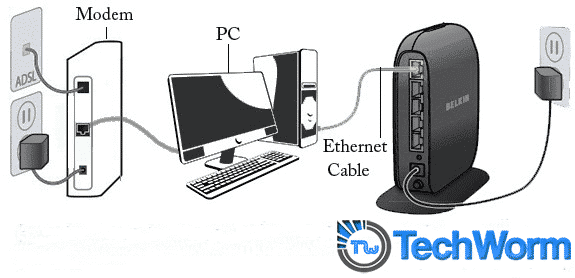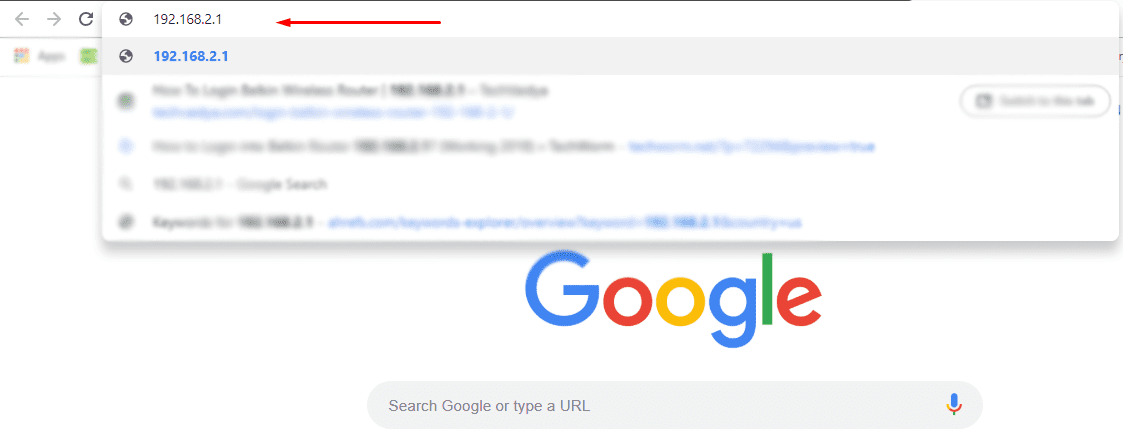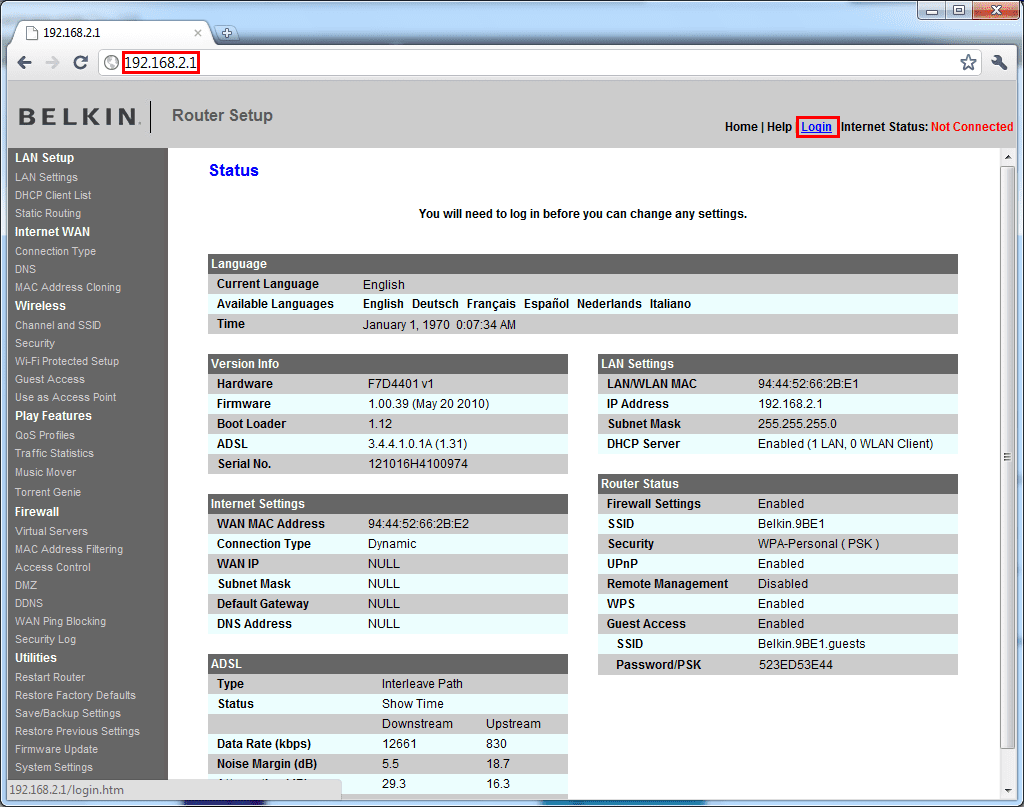Many People are facing problems regarding Belkin router login. So in this article, we have provided you with the best way to login to Belkin wireless router using default gateway IP which is 192.168.2.1 (Default IP address). It’s Impossible to Troubleshoot the Router Without Accessing Belkin Router Dashboard.
How to Reset Belkin Router to Default Settings (192.168.2.1)?
Belkin Router Login using dashboard, 192.168.2.1:
Before getting started with the Belkin router login process there are a few things you need to keep in mind.
Belkin Router Login using dashboard, 192.168.2.1:Setting Up the connection between the Belkin router and the PCs
First, you need to have some wired or wireless connection as you won’t be able to log in unless you are connected with the router. Second, you need to have its website or the IP address which will help you in accessing Belkin Setup console or you can’t be able to perform Belkin router login.
Setting Up the connection between the Belkin router and the PCs
It is pretty obvious. If your pc is not connected with the router you won’t be able to log in into the Belkin router. So the first step is to set up the connection between the Belkin router and the pc using Ethernet cable as shown in the figure below.
Then open your favourite web browser and enter the default gateway for Belkin router login. Default Gateway for Belkin router – Every router has its some default gateway which means default IP address. This lets the user access all the functions of the router such as changing wifi password, limiting user access and much more. In this case, 192.168.2.1 is the default IP address of the Belkin router. it is also known as Default Belkin IP. All you need is to type this IP address 192.168.2.1 in the URL section of your web browser and hit enter.
After doing that a Pop Up will flash on the screen asking For Username And Password For Belkin Router Login. Please Type the following default username and password
Username = admin Password = password Then Press Ok and You Should Be Logged in to Your Belkin Wireless Router.
you will end up with this type of webpage which is a setup console of the Belkin router and now you can perform as many changes you want.
Such as Resetting Or Changing the Network name and password, Setup Parental Control, Update Router Firmware, Restore or Reset Router To Default Factory Settings etc
Few more things to keep in mind.
Conclusion So this was all about on How to Login into Belkin Router. Using 192.168.2.1 as a default gateway.