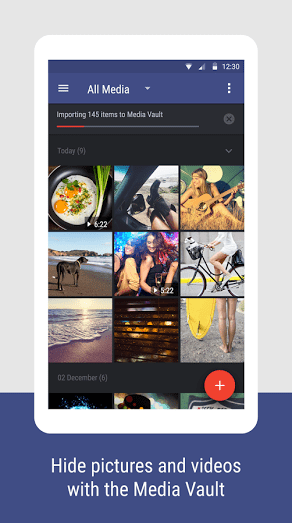The all in one privacy tool for Android smartphones/tablets to protect your Apps as well as your images and videos from prying eyesMedia VaultParental controlShared devicesProtection of social networks
There is a simple way in which you can give your smartphone to your friends/acquaintances without worrying about the data/app/photos or videos stored on it. Most App lockers available on Google Play help you lock your apps from prying eyes but the problem with these Apps is that you have put in the pin codes even for opening a simple app like Weather. No so for Hexlock! Hexlock App Lock & Photo Vault is one such app from Liquidum which will take care all your privacy worries. If you have Hexlock installed your smartphone, you don’t have to enter your PIN code or pattern every time you want to fire up the weather app, but you can still make sure important apps — your email, text messages and so on — are protected from unwelcome visitors. Hexlock has a useful parental control tools to protect the very same apps from being used accidentally by your kids. We take a peek at some of Hexlock features which will help your protect your privacy.
Media Vault
Hexlock comes with a media vault where you can hide your images and videos from prying eyes. There is no denying that all of have such images/videos which we would not like others to see but have been saved on our smartphones/tablets just for our private viewing.
Parental control
This is a vital privacy headache for all those who have children around. You dont wish your children to see your images/videos or open the Apps that are restricted. Most apps available on Google Play dont have parental control built in, rather you have to download a separate app for this purpose. Hexlock gives you this ability to set permissions and codes for all the apps/images/videos your kids can see or use.
Shared devices
Most of have our own smartphones but we have a common Android tablet for home use. This tablet is used by all members of our family. In most cases, using such shared tablet becomes a headache when you have install a certain App or view a certain private image/video. Hexlock provides a feature which allows you to created different profiles for every member of your family. Thus you have full control of what everyone including your mom, dad or your children see or use.
Protection of social networks
Now a days, our social networks are the most important things on our smartphones/tablets. Be it Facebook,WhatsApp, Instagram or any other App, you would not wish that others had access to your messages or images/videos shared by your private friends. Hexlock gives you full control of which social media apps others can see or access on your Android smartphone/tablet. Hexlock is a all-in-one privacy utility for your Android smartphone and tablets. It comes with an added advantage that it simply cant be uninstalled by others. Also, Hexlock has a self-activate feature when you change networks. So if anybody steals your smartphone/tablet and goes on some other network, Hexlock will immediately lock down the apps/videos/images. On the first screen you see once you install and start the app, you’ll be asked to choose between a PIN code or a pattern — pick the one you’re most comfortable using. Enter and confirm your PIN or pattern, and you can start specifying which of your apps are protected by Hexlock. You can download Hexlock from Google Play here and configure all the necessary settings to protect your Apps/images and videos.