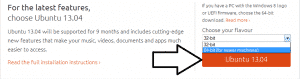Step4: Use the check box and check the option which you want to use for installing Ubuntu alongside your present operating system or replace the current operating system with Ubuntu Linux. If you want to create or resize PC partitions, go in advance mode then click continue. We suggest you to select the advanced menu only if you have knowledge of how to create or resize partition. Step6: Select your location, if you are connected to Internet, it will automatically detect your location. If you are not sure of timezone, type the name of town you are in, or click on the map. Next, click continue to proceed.