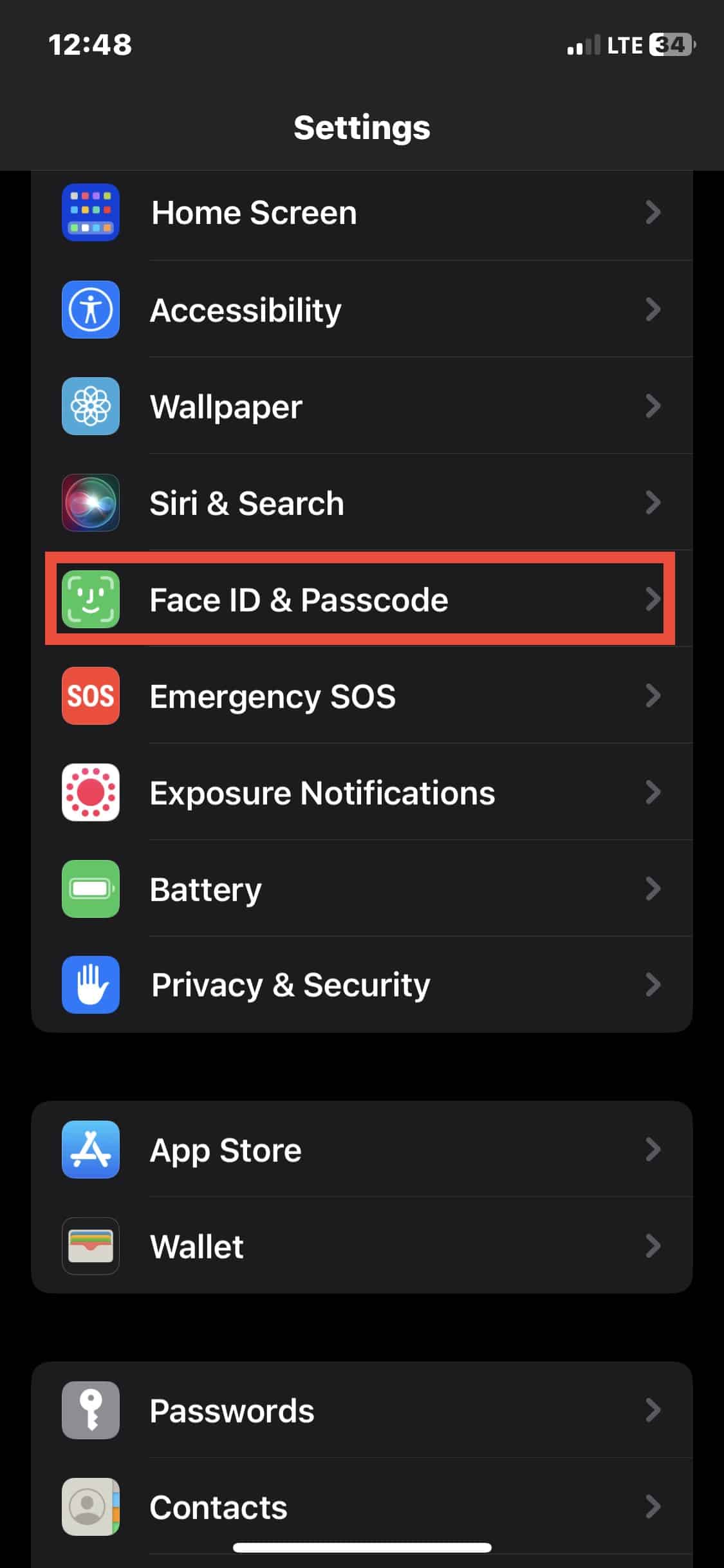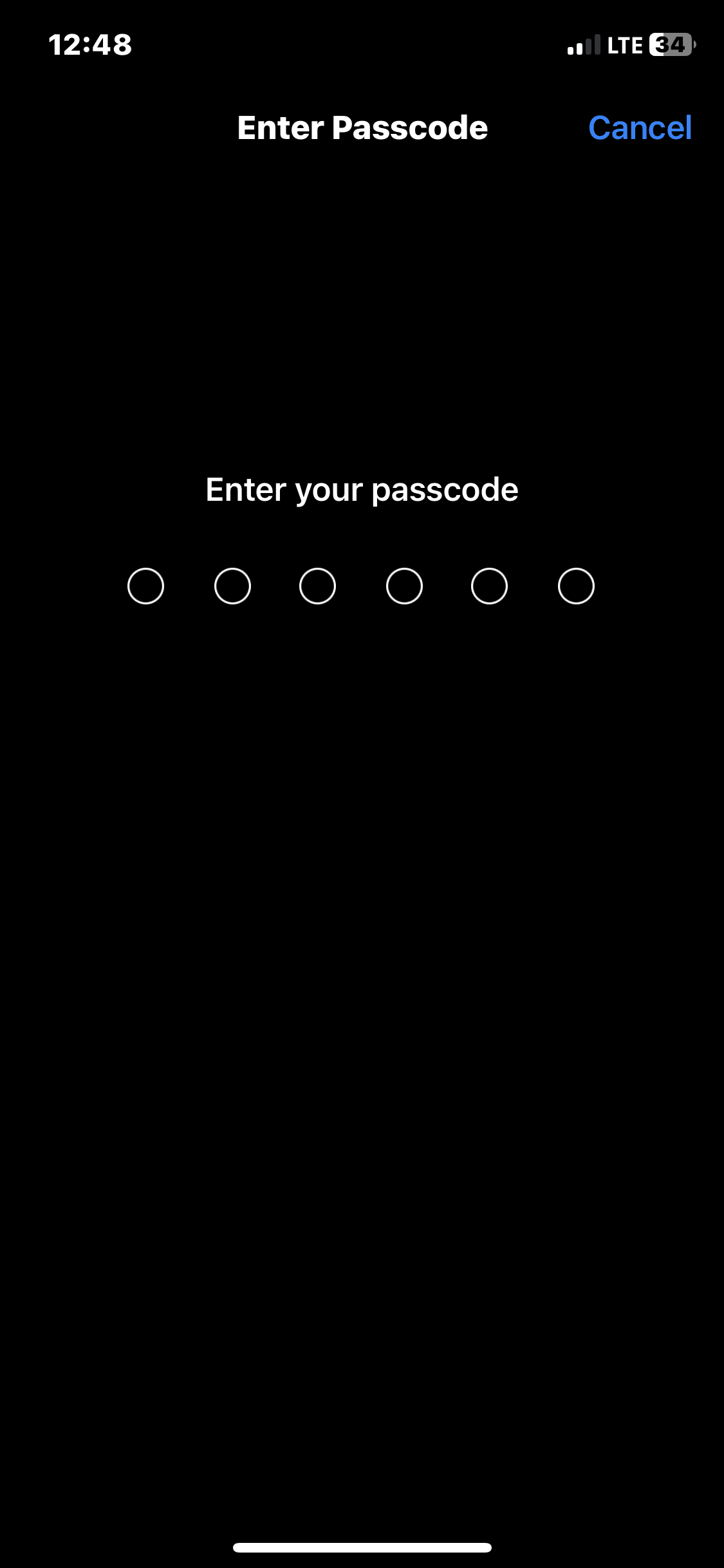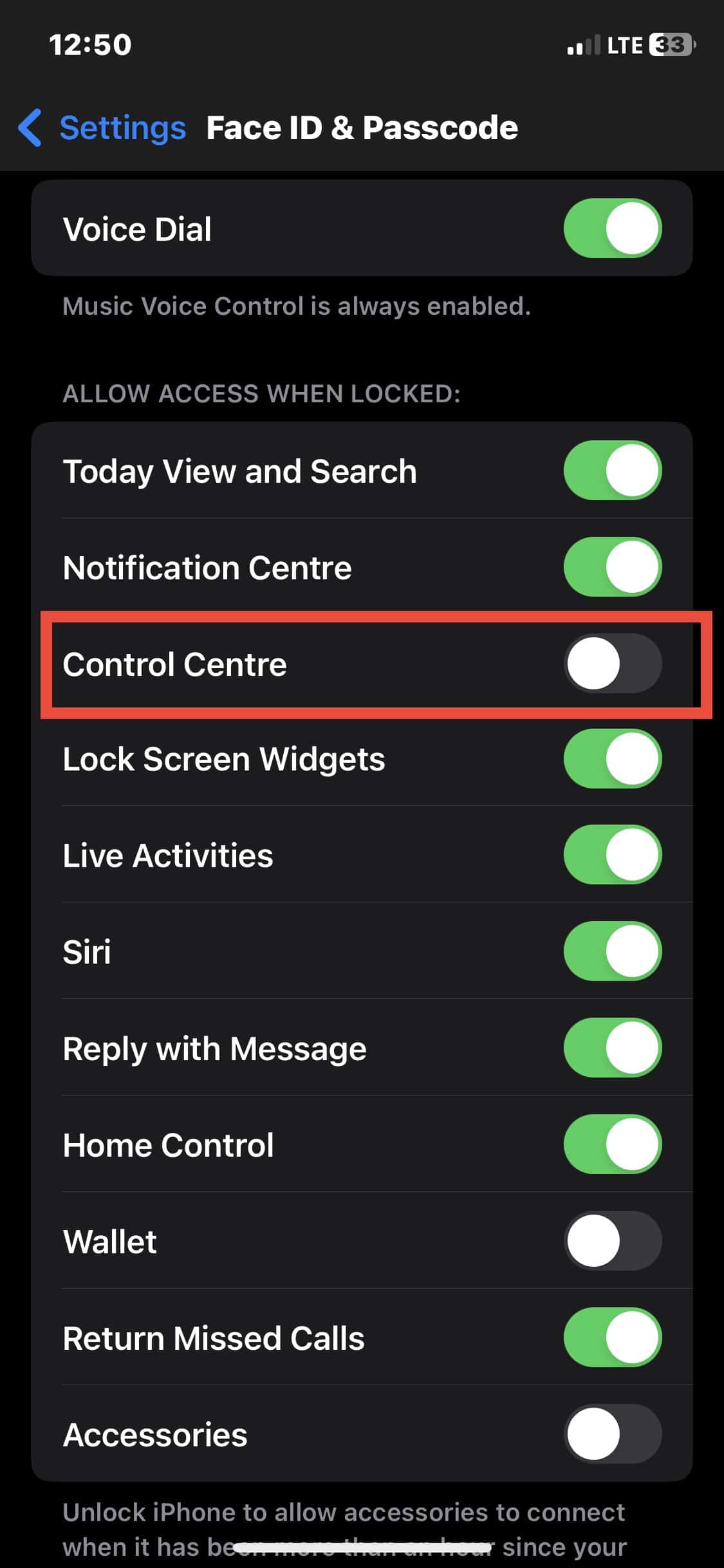Many iPhone users said that they could see a line under the battery icon. Some of them are worried, thinking that their iPhone is damaged or there is some bug in it. If you are also curious to know what that line means, then you have come to the right place. Stay with us; In this article, we will explain why that line appears and how you can remove it.
What Is The Line Under Battery On iPhone?
The line under the battery icon on the upper right corner of the lock screen of your iPhone was introduced in iOS 11.2. It is a handle that can be used to open the Control Center, a feature on iPhone that allows you to access commonly used settings and controls quickly.
What Is The Line Under Battery On iPhone?The Line Under Battery On Your iPhone Is A Privacy FeatureHow To Remove The Line Under Battery On Your iPhone?Conclusion
You can think of it like a handle that can be swiped down from the top right corner of the lock screen of your iPhone (where the battery icon is located) to open the Control Center.
The Line Under Battery On Your iPhone Is A Privacy Feature
There is another purpose of this line as well, and it is even more important. It not only shows where the control center is but also indicates that you can open your control center from the lock screen as well, which is not safe. This will reveal the Control Center, and someone else too can open it, which includes options for turning on and off various features such as Wi-Fi, Bluetooth, and Do Not Disturb. One can also access controls for brightness, volume, and other settings from the Control Center and manipulate it all.
How To Remove The Line Under Battery On Your iPhone?
Having a bar line under the cell signal, Wi-Fi, and battery symbol is very annoying, and you may want to remove it. But let us make it very clear it’s not possible to permanently disappear the line under the battery icon on an iPhone as long as you are on the lock screen. It is there to remind you this is the way to view the Control Center. You can set it up so that the Control Center cannot be opened when the iPhone is locked. The line will still be present when the device is unlocked, though. Here are the steps you can follow to set up your iPhone so the Control Center can’t be opened when your iPhone is locked.
- Open Settings.
- Scroll down for Face ID & Passcode.
- Enter the Passcode of your iPhone.
- Scroll down, and go for ALLOW ACCESS WHEN LOCKED:
- Tap to turn off toggle right to Control Centre.
Conclusion
Having a bar line under the cell signal, Wi-Fi, and battery symbol icon is not an issue. It is a Privacy Feature. Basically, it reminds you how you can swipe down the line to open the Control Center on your iPhone. You can not permanently remove the line under the battery icon while you are on the lock screen. However, if you follow the workaround mentioned above, in that case, the bar line below the battery icon of your iPhone will be removed along with unlocking the line, and the control center will not open from the lock screen of your iPhone.